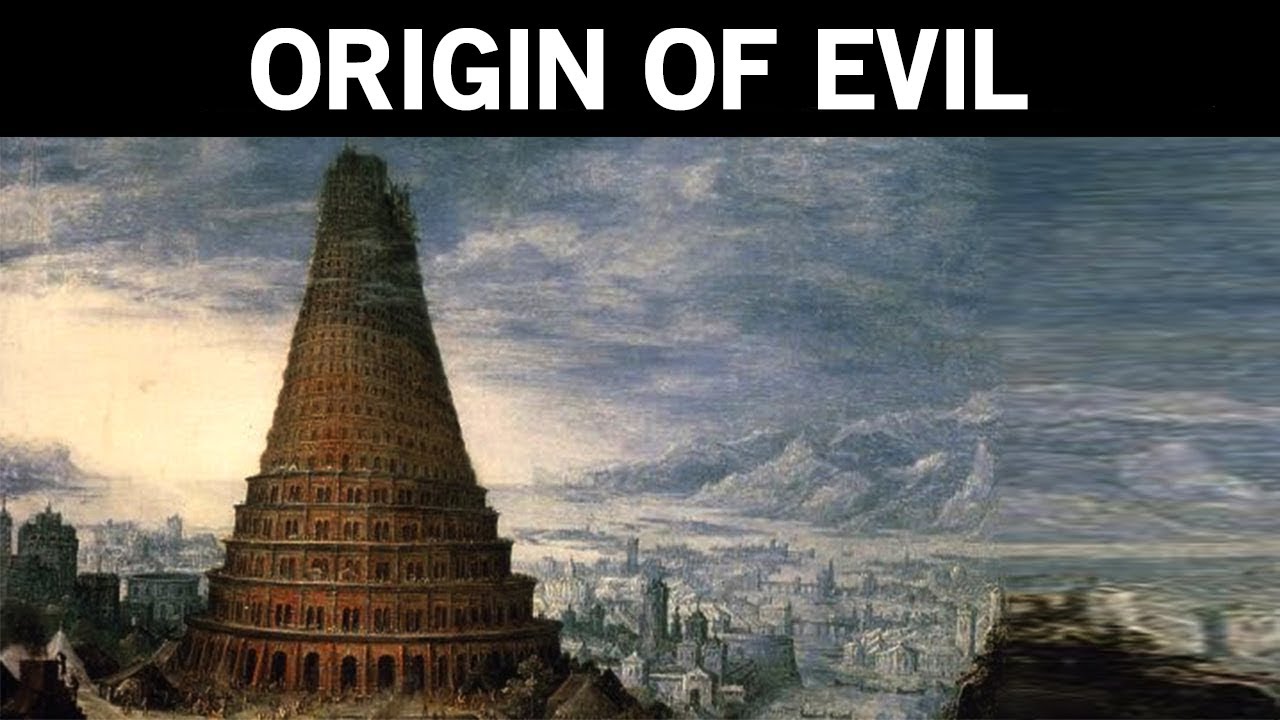How to Setup An Airport Time Capsule
Need to backup your Mac? In this tutorial we'll show you how to do it with the Apple Airport Time Capsule. If you don't own one already they come in 2tb and 3tb sizes and you can get them here: http://amzn.to/2eV1uHE
Link to Setup Software for Windows: https://support.apple.com/kb/DL1547?locale=en_US
Link to App to Setup via iPhone/iPad (USA link)
http://bit.ly/AirUtilityiPhone
What we love about the Airport Time Capsule is it performs two tasks incredibly well; providing you with a wireless network with exceptional range that seldom needs to be boosted (but can be if necessary) and also it will backup multiple Apple computers wirelessly. Typically one Time Capsule will provide wifi for approximately 2,000 square feet. If that doesn't cut it, you can add an additional Airport Extreme or Airport Express to act as a booster. Links to both of those below...
Airport Extreme: http://amzn.to/2dLyUfG
Airport Express: http://bit.ly/AirportExprss
If you'd like to change the schedule of when your Time Capsule backs up, check out our class here: http://techtalkamerica.com/sch....eduling-apple-time-m