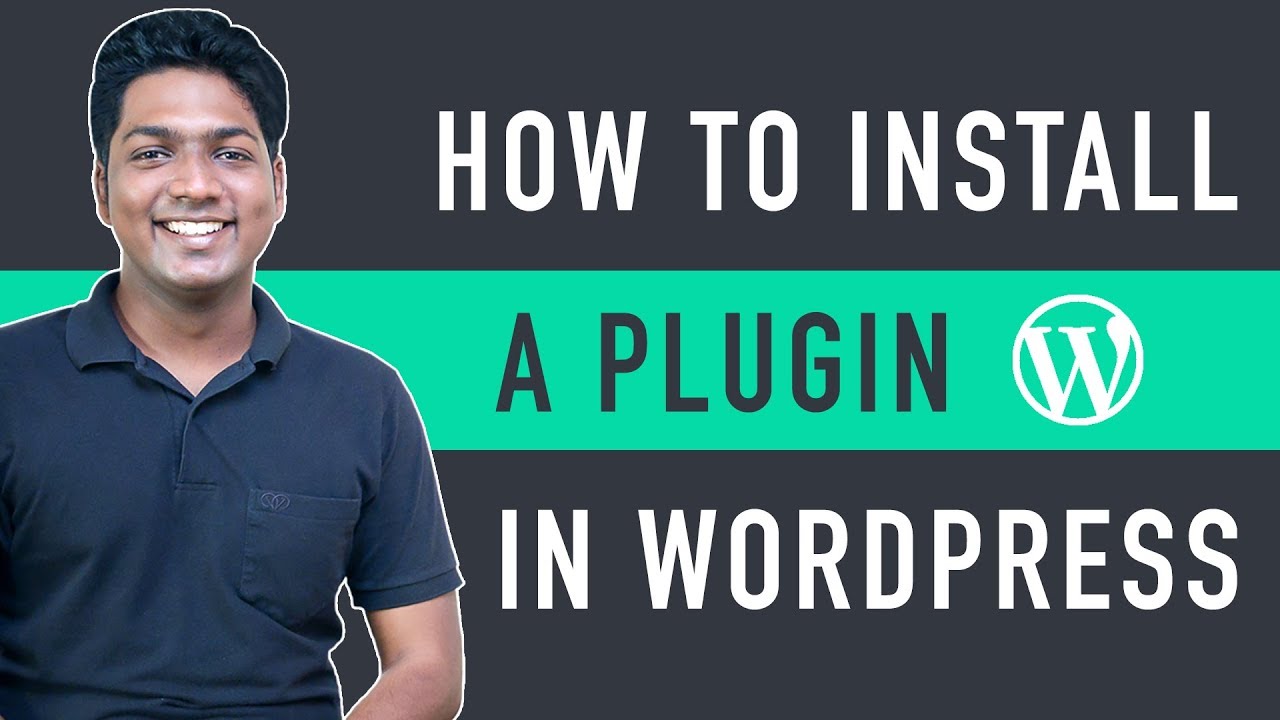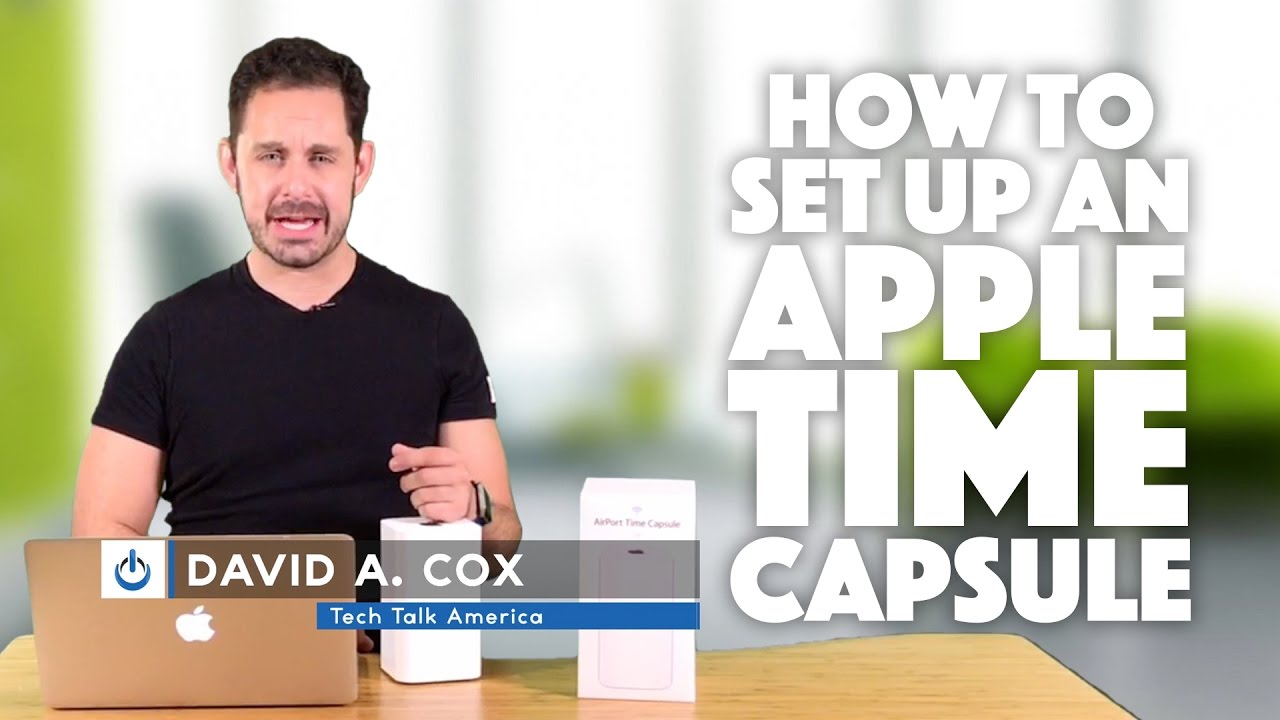AndyMukuni
|Subscribers
Latest videos
HTML Tutorial for Beginners - Learn HTML for a career in web development. This HTML tutorial teaches you everything you need to get started.
? Get the complete HTML/CSS course (zero to hero): https://bit.ly/3rUpjG4
? Subscribe for more HTML tutorials like this: https://goo.gl/6PYaGF
⭐️ Want to learn more from me? Check out these links:
Courses: https://codewithmosh.com
Twitter: https://twitter.com/moshhamedani
Facebook: https://www.facebook.com/programmingwithmosh/
Blog: https://programmingwithmosh.com
TABLE OF CONTENT
0:00:00 Introduction
0:01:09 What You Need
0:03:42 Languages and Tools of Web Development
0:09:36 How the Web Works
0:14:27 Inspecting HTTP Requests and Responses
0:18:30 HTML Basics
0:25:41 CSS Basics
0:30:35 Formatting Code
0:32:51 Inspecting Pages Using DevTools
0:35:04 Validating Web Pages
0:39:45 The Head Section
0:43:33 Text
0:50:13 Entities
0:53:42 Hyperlinks
1:03:12 Images
#HTML #WebDevelopment #Coding
HTML is the language behind every website on the Internet! It's a markup language used to define the structure and content of web pages. It's the first language you need to learn if you want to become a web developer.
❤️ ???? ??? ???????? ????????? ?????? | https://websitelearners.com/mpw-course/
?️ ???? ??? ????????? ?????? | https://websitelearners.com/ecommerce-course/
⚡??? ??? ??????? ????????? ??????? ➜ https://webspacekit.com
? ??????? ?? ??? ??? ??????????? ➜ https://bit.ly/WebsiteRequirement
Learn how to install a plugin in wordpress
? ????? ?? ????????
0:00 Intro
0:46 Install the plugin using search
3:49 Uploading the plugin .zip file
? ?????? ????? ?????? ?????
? Method 1: To install the plugin by using WordPress search.
Go to WordPress dashboard ➜ Plugins ➜ Add New.
Now in the search bar, search for the plugin you want.
Now you can choose any plugin you want from the results.
To install the plugin, just click ‘install & Activate’.
To access your plugin settings, go to plugins
And under the plugin name, click on settings option.
And get access to all the features of the plugin.
The other way to access the plugin settings is by clicking on the installed plugin
Which appears on the sidebar of the WordPress dashboard.
? Method 2: Upload the plugin .zip file to WordPress.
.zip file plugins are either premium or not available in WordPress.
In order to install the plugin, you need to upload a .zip file to WordPress.
Go to the WordPress dashboard ➜ Plugins ➜ Add New.
Click ‘upload plugin’, Select the plugin .zip file.
To install the plugin, click ‘Install & Activate’.
This is how you need to install a plugin in WordPress.
✅ ?? ???? ????? ? ???????????? ??????? ??? ???? ???????? ➜https://bit.ly/WebsiteRequirement
❤️ ??? ??????????? ????????? ?????
? ? Free Domain + ⚡ Fast Hosting | ??????????? | https://wl.coupons/3gneN5r
? ?️ Ready-made Websites for ?️ Sale | ?????????? | https://wl.coupons/3sjfMci
? ?? Get your website developed by ?? Experts | https://wl.coupons/3Hs06dn
? ?️ Check out our Top recommended ????? | https://wl.coupons/3gphVxE
? ??????? ????? - ?????? & ???? ????? ?? ?????? ???? ????? ???????
? ?️ Make a Website in 10 mins | https://wl.coupons/3HrUY9b
? ? Make a Blog - Quick & Easy | https://wl.coupons/3glJdVF
? ?️ Make an Ecommerce site | https://wl.coupons/32ZFnyA
? ????????? ?? ??? ?????? ?? ?????????
? ? Beginner WordPress Course | 50% Coupon ytSub | https://wl.coupons/3J2284h
? ? Ecommerce Course | SAVE 50% Coupon ytSub | https://wl.coupons/3B49DVx
? ? Check out our Blog posts for free content | https://wl.coupons/3onkHYQ
? ???????
? ? Grammarly|20% off|https://wl.coupons/Grammarly
? ? Publer|10% off|https://wl.coupons/publer
? ? Mangools |10% off|https://wl.coupons/mangools
? ? Fiverr|10% off Coupon WEBSITELEARNERS10 | https://wl.tools/fiverr
? ?️ Astra|10% off Coupon WLDiscount|https://wl.coupons/Astra
? ? SEMScoop|20% off Coupon SAVE20LT|https://wl.coupons/SEMScoop
? ?Anyword|20 % off Coupon Anyword20| https://wl.tools/Anyword
? ??????????:
??❜?? ??????: https://websitelearners.com/careers/
Want your website developed by us? Email us your requirements to contact@websitelearners.com
? ?????? & ???? ???? ??:
Instagram ➜ https://www.instagram.com/websitelearners
Facebook ➜ https://www.facebook.com/websitelearners
LinkedIn ➜ https://www.linkedin.com/company/website-learners
Start your site with Hostgator: https://santrelmedia.com/Hostgator
In this step-by-step tutorial, I will show you how to build a website in 20 minutes.
Elementor Tutorial: https://youtu.be/A4MZ4RAaPF0
Timestamps:
0:45 - Hosting your website
7:30 - Installing Wordpress
10:09 - Launching Site
11:40 - Adding a theme
12:52 - Adding pages
15:17 - Installing Plugins
16:42 - Customize pages
19:20 - Using Elementor page builder
Elementor page builder: https://santrelmedia.com/Elementor
SIGN UP FOR OUR WEEKLY MARKETING EMAIL:
http://santrelmedia.com/MARKETING-EMAIL
Whether you are working at a large company, small business, or for yourself, we are excited to share our weekly 5-Point Marketing Monday with you! This includes our favorite gear, tips, experts, quotes, questions, and thoughts for this week to get your week started on a successful week. Enjoy!
Our Top Website Tips/Picks:
Top Website builders: https://santrelmedia.com/website-builders/
Top Wordpress Hosts, Tools, and Builders: https://santrelmedia.com/wordpress/
Squarespace review: https://santrelmedia.com/squarespace-review/
Wix review: https://santrelmedia.com/wix-review/
Follow us on Instagram:
Nate: https://www.instagram.com/nateobrienn/
SUBSCRIBE: www.youtube.com/santrelmedia
DISCLAIMER: This video and description contains affiliate links, which means that if you click on one of the product links, I’ll receive a small commission. This helps support the channel and allows us to continue to make videos like this. Thank you for the support! Everything in this video is based on information we learned from online resources, our own experience, and books we have read. Please do your own research before making any important decisions. You and only you are responsible for any and all digital marketing decisions you make. Thank you for watching!
Need to backup your Mac? In this tutorial we'll show you how to do it with the Apple Airport Time Capsule. If you don't own one already they come in 2tb and 3tb sizes and you can get them here: http://amzn.to/2eV1uHE
Link to Setup Software for Windows: https://support.apple.com/kb/DL1547?locale=en_US
Link to App to Setup via iPhone/iPad (USA link)
http://bit.ly/AirUtilityiPhone
What we love about the Airport Time Capsule is it performs two tasks incredibly well; providing you with a wireless network with exceptional range that seldom needs to be boosted (but can be if necessary) and also it will backup multiple Apple computers wirelessly. Typically one Time Capsule will provide wifi for approximately 2,000 square feet. If that doesn't cut it, you can add an additional Airport Extreme or Airport Express to act as a booster. Links to both of those below...
Airport Extreme: http://amzn.to/2dLyUfG
Airport Express: http://bit.ly/AirportExprss
If you'd like to change the schedule of when your Time Capsule backs up, check out our class here: http://techtalkamerica.com/sch....eduling-apple-time-m